Top 10 Best Evernote Alternatives for Smarter Note-Taking in 2025
- Olivia Johnson

- Apr 10
- 16 min read
Updated: Sep 4

In 2025, many people are searching for the best Evernote replacement as they seek better note apps. Evernote is not as popular as it used to be; for instance, its downloads fell from 9.6 million in 2017 to just 1.7 million in 2023. This significant decline highlights the demand for new note-taking apps. Users desire apps with features such as real-time collaboration and cross-device syncing. Evernote faces challenges like a lack of offline access and limited privacy options.
Exploring other apps can enhance note-taking experiences with innovative features and smooth functionality across all devices.
Key Takeaways
Check out other apps instead of Evernote for note-taking. Apps like remio, Notion and Microsoft OneNote help you stay organized.
Think about the cost when picking a note app. Some apps, like remio, Notion and Simplenote, are free or cheap but still have important features.
Pick apps that work on different devices. Choose ones that sync easily so you can see your notes anytime and anywhere.
Look for apps you can customize. The best apps let you change settings to match your needs, helping you stay neat and get things done.
Try out different apps to see which one works best. Use free trials to get different note-taking experience, how easy they are to use.
What Makes the Best Evernote Replacement?
Powerful Features for Better Note-Taking
The best Evernote replacement should provide different note-taking solutions. A good app helps you stay organized by sorting and tagging notes quickly. It should have tools you can adjust to fit your needs. Whether you’re writing ideas, reading in the browsers, or building a knowledge base, customization is key.
Working with others is also important for teamwork. A strong search tool helps you find what you need fast, even in big files. Apps like ClickUp and Tettra are great examples. They include features like managing projects and working with teams.
Feature | Description |
Collaboration | Lets you share notes and tag them for quick insights. |
Customization | Helps you change settings and make note-taking personal. |
Efficiency | Saves time by replacing manual work with faster tools. |
Engagement | Keeps you focused on talks instead of writing notes. |
Organization | Sorts and tags notes automatically, making them easy to find. |
Time-Saving | Creates clear notes instantly, cutting down on manual work. |
Privacy | Privacy-focused tools usually save the data offline |
Pricing and Affordability
Price matters when picking a note-taking app. Evernote’s premium plan costs a lot, but other apps are cheaper. For example, reimo has a free plan for personal use. Simplenote is free for basic notes, while UpNote offers a low-cost subscription. These options let you pick a budget-friendly app without losing useful features
Cross-Platform Accessibility
Good note-taking tools work on all devices. It should sync smoothly across the web, iOS, Windows, and macOS. Apps like Notion and Google Keep do this well. They let you access notes anytime, anywhere. Top apps can search or open large notes in under five seconds. This makes using them fast and easy.

Cross-platform apps help you stay productive. They fit into your daily routine without any trouble.
Top 10 Evernote Alternatives for Smarter Note-Taking
1.remio
remio is a tool for professionals needing advanced note features. It can auto-capture the content while you are reading in the browser smoothly. Also, you can highlight anything you are interested in on the web as a collection, which would be sorted by AI automatically. It syncs well across devices, keeping your notes updated.
Its powerful search tool helps you find data fast, even with the reference you did not mark before. Making it great for note-taking and personal knowledge management. remio also protects your data with strong privacy tools, which is important for businesses handling private information.
Feature | Evernote | remio |
Info Capture | Manual marking input | Automatic and seamless integration |
Info Extraction | N/A | Intelligent search combined with your personal knowledge base. |
Info Generation | N/A | AI Summary with DeepSeek |
Data Storage | Online cloud sync | Offline functionality with personal data ownership |
2.Notion

Notion is a popular app for notes and managing knowledge. You can customize it to make simple notes or plan big projects. It works with apps like Jira, Google Drive, and Slack, making it useful for work. Unlike Evernote, Notion focuses on managing tasks and content. It has customizable templates for planning and tracking tasks, which save time. Notion also supports many languages and follows strict data safety rules like GDPR, making it trusted worldwide.
Feature | Evernote | Notion |
Best for | Project management, contextual content | |
Integration | Google Workspace, Microsoft Outlook, Slack | Jira, Google Drive, Slack |
Templates | Note-taking and project planning templates | Project management customizable templates |
Data Security | Cloud-based encryption | TLS 1.2, GDPR, SOC 2 |
3.Microsoft OneNote

Microsoft OneNote is a free app for note organization. It is part of Microsoft Office, so it’s a cheaper option than Evernote. Evernote limits free users to one notebook with 50 notes. OneNote gives unlimited notebooks and notes for free. It syncs across devices and works with other Microsoft tools to boost productivity. Features like handwriting recognition and audio recording make it useful for students and workers. Whether you compare it to GoodNotes or Apple Notes, OneNote is a great choice for value and features.
4.Obsidian

Obsidian is a strong tool for managing knowledge. It is great for people who care about privacy and data control. Unlike other apps, Obsidian saves your notes directly on your device. This keeps your data safe and lets you access it offline. It’s perfect for users who prefer privacy over cloud syncing.
One cool feature of Obsidian is its two-way linking system. This lets you connect notes to each other, making it easier to see how ideas are related. The app also has a network graph that shows these links visually. This helps you organize your thoughts better. Researchers, writers, and professionals love this feature for handling big projects.
The app’s simple design helps you stay focused on your work. You can also change how it looks and works by using plugins and themes. Whether you need a quick task list or a full knowledge system, Obsidian fits your needs easily.
Tip: Want a private and flexible app with advanced tools? Obsidian is a great choice.
5.Roam Research
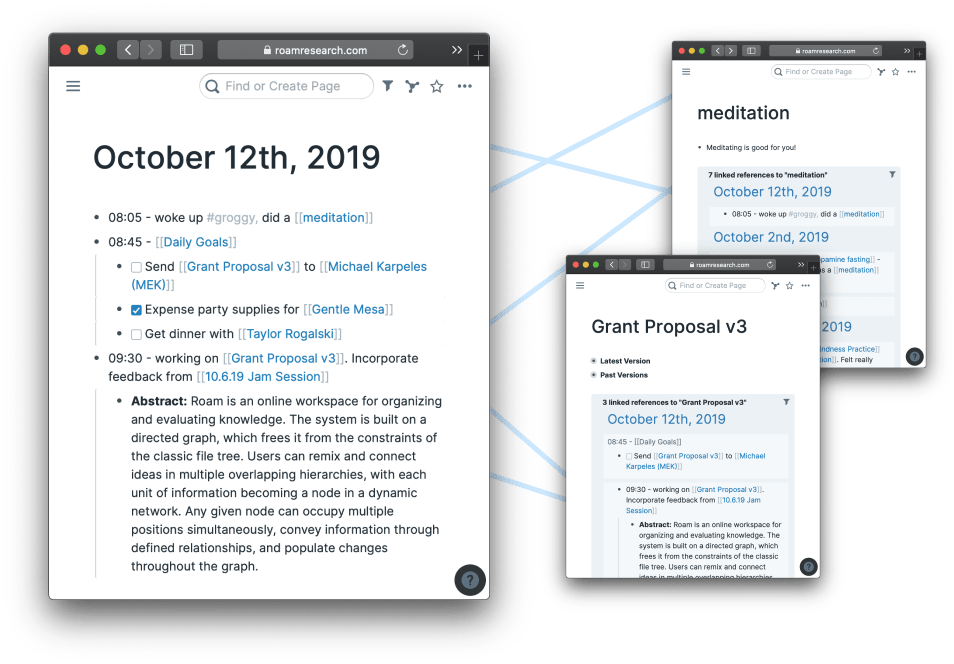
Roam Research is a special app for organizing ideas. It helps you connect thoughts and build a web of knowledge. Its two-way linking system links notes in both directions. This makes it easy to find related ideas and explore them.
The app uses blocks to organize notes. Each note is a block, and you can add smaller blocks inside it. This helps break down big tasks into smaller parts. You can also create new pages quickly by typing double brackets around words. This saves time and makes note-taking faster.
Feature | Description |
Bi-directional linking | Links notes in both directions for easy browsing. |
Blocks & child blocks | Notes are blocks with smaller blocks inside for better order. |
Inline Creation | Quickly make new pages by typing double brackets. |
Roam Research is great for people who need to organize complex ideas. Whether you’re a student, researcher, or worker, this app helps you manage your knowledge easily.
6.Google Keep

Google Keep is a simple app for quick note-taking. It works well with Google tools like Google Docs and Google Drive. If you already use Google apps, this is a handy choice.
It is designed for simple note-taking. You can make and sort notes fast. Use labels and colors to organize them, so they’re easy to find. Google Keep syncs across devices, so your notes are always updated and ready to use.
A great feature is its support for multimedia notes. You can add pictures, voice recordings, and checklists to your notes. This makes it useful for both personal and work tasks. While it doesn’t have advanced tools like Obsidian or Roam Research, its simplicity makes it a good choice for quick notes or free document creation.
Note: If you want something like Notion but simpler, try Google Keep.
7.Apple Notes

Apple Notes is a strong app for taking notes. It works only for Apple users and fits well with iPhones, iPads, and Macs. You can easily make and organize notes, whether for quick ideas or big projects. Its simple design makes it easy for anyone to use.
A great feature of Apple Notes is syncing through iCloud. This keeps your notes updated on all Apple devices. You can check notes on your iPhone or MacBook anytime. The app also lets you add pictures, drawings, and scanned files to your notes. Compared to GoodNotes, Apple Notes is simpler and works better with Apple apps like Safari and Mail.
Apple Notes has tools like tags and folders to sort notes. This helps you find what you need quickly. You can also share notes and work with others in real time. While it doesn’t have as many options as Notion, its ease of use makes it a great choice for Apple users.
Tip: If you use Apple devices, Apple Notes is free and very handy.
8.Simplenote

Simplenote is a simple app for writing notes. Its clean design makes it easy to focus on your work. The app syncs across iOS, Android, Windows, Mac, and the web. This means you can see your notes on any device.
Simplenote has features like Markdown, which helps you format text. You can also use tags to organize notes and find them fast. The app saves old versions of your notes, so you can go back if needed.
Feature | Description |
Clean Interface | Simple design that’s easy to use. |
Cross-Platform Sync | Works on iOS, Android, Windows, Mac, and web. |
Markdown Support | Lets you format text easily with Markdown. |
Tagging | Helps organize notes with tags for quick searches. |
Search Functionality | Strong search tool to find notes fast. |
Version History | Keeps old versions of notes to track changes. |
Simplenote loads quickly, making it great for jotting down ideas fast. You can also share notes and edit them with others in real time. It’s a good choice if you want a simple app without extra features.
9.Bear

Bear is a stylish app for taking notes. It looks nice and is easy to use. The app has strong editing tools and supports Markdown for neat writing.
Feature | Description |
Aesthetic Design | Bear has a clean and beautiful design. |
Easy to use with helpful editing tools. | |
Simplicity | Focuses on being simple and elegant. |
Bear lets you change themes and fonts to match your style. You can also use tags to organize notes easily. Its search tool is strong, helping you find notes or keywords quickly.
For managing knowledge, Bear has advanced tools like linking notes and exporting them. You can connect related notes and save them as PDFs or HTML files. While it doesn’t sync across all devices like Simplenote, Bear is perfect for users who want a polished and simple writing app.
Note: Choose Bear if you like a stylish and customizable note-taking app.
10.Nimbus Note

Nimbus Note is one of the most customizable and feature-packed note-taking apps today. It has many advanced features that make it a great knowledge management tool for individuals and teams. Whether you’re working on personal tasks or team projects, Nimbus Note helps you stay organized and get things done.
A standout feature is its isolated workspaces. Each workspace can have its own look and access settings. This is perfect for managing different projects or teams. The app also has an unlimited nested folder structure. This lets you organize notes and files in a very detailed way. It’s great for users who need a strong system for organizing their information.
The block editor gives you even more control. You can move content, add media, and format notes however you like. This makes it a very customizable tool for creating layouts that fit your needs. Plus, it supports real-time editing, so teams can work on the same document at the same time. This is ideal for group projects.
Nimbus Note also shines in syncing and accessibility. Your notes stay updated across all your devices. The document scanning feature lets you turn paper documents into digital notes. This makes it easier to store and organize your files. Whether you need a quick notepad or a full online notebook, Nimbus Note can do it all.
Here’s a closer look at its features:
Feature | Description |
Isolated Workspaces | Separate workspaces with unique access and branding for better organization. |
Unlimited Nested Folder Structure | Organize notes and files in a detailed and structured way. |
Block Editor | Arrange content, add media, and format notes flexibly. |
Real-time Editing | Work with others on the same document at the same time. |
Document Scanning | Scan paper documents into notes for easy storage and access. |
Nimbus Note is a flexible knowledge management tool that adjusts to your needs. Its mix of customizable options, reliable syncing, and advanced tools makes it a top Evernote alternative in 2025.
Tip: Need a free document maker or a quick notepad with great features? Try Nimbus Note!
Detailed Overview of the Best Evernote Alternatives
1.remio: Advanced Features for Better Note-Taking
remio is shaping up to be an essential tool for students, researchers, writers, and professionals looking to simplify knowledge management. With its AI-driven approach, it transforms scattered information into well-organized insights, making research, writing, and learning more efficient than ever.
A big plus is its auto-capture and fast search tool. You can record and find notes quickly. This is helpful for people who deal with lots of information. remio also keeps your data safe with strong privacy settings. It works on Mac OS and iOS, so your notes stay updated.
Tip: Want an app with efficient tools and good privacy? Try remio.
2.Notion: Versatility and Collaboration
Notion is a popular app because it’s flexible and great for teamwork. You can use it for simple notes or detailed plans. Its templates save time and help you stay organized. Whether for task management or team projects, Notion fits your needs.
It works well with apps like Google Drive and Slack, making it easy to connect your tools. Teams can edit notes together in real-time, improving communication.
Notion’s drag-and-drop system and nested pages make organizing tasks simple.
Notion is also affordable. It has a free plan for personal use and low-cost options for teams. You can use it on any device, so your notes are always ready.
Note: Need a flexible app for teamwork? Notion is a great choice.
3.Microsoft OneNote: Free and Feature-Rich
Microsoft OneNote is a free app with many features. Unlike Evernote, it gives unlimited notebooks and notes for free. This makes it a good choice for students and workers who want to save money.
It has tools like handwriting recognition and audio recording. These features are useful for school or work. You can also search for notes or keywords quickly.
OneNote works on all devices, like PCs, tablets, and phones. Compared to GoodNotes or Apple Notes, it offers more features and better compatibility. Its simple design and strong tools make it a great free option.
Tip: Looking for a free app with lots of features? Microsoft OneNote is a smart pick.
4.Obsidian: Keep Your Data Private
Obsidian is great for people who care about privacy. Unlike other apps, it saves your notes on your device. This keeps your data safe and lets you use it offline. If you want full control of your information, Obsidian is a smart pick.
A cool feature is its two-way linking system. It connects notes and shows how ideas relate. The app’s graph view helps you see these links clearly. This makes it perfect for researchers, writers, or anyone with big projects.
You can also change Obsidian to fit your needs. Add plugins, themes, or tools to make it better. It supports Markdown, so writing neat notes is easy. Whether for quick tasks or detailed plans, Obsidian works well.
Tip: Want a private app with advanced tools? Obsidian is a top choice.
5.Roam Research: Link Your Ideas
Roam Research is different because it links ideas together. Its two-way linking system connects notes both ways. This creates a web of ideas, which is helpful for students, researchers, or workers.
The app uses blocks to organize notes. Each block can have smaller blocks inside it. This helps break down big ideas into smaller parts. You can also make new pages fast by typing double brackets around words. This saves time and keeps notes connected.
Roam Research is great for managing tricky projects. It syncs in real-time, so your notes are always updated. While it’s not as simple as Google Keep or as stylish as Bear, it’s perfect for organizing complex ideas.
Note: Need an app to connect and manage ideas? Try Roam Research.
6.Google Keep: Simple and Fast
Google Keep is easy to use and quick for taking notes. You can write ideas, make lists, or add pictures fast. If you want something like Notion but simpler, Google Keep is a good choice.
It works well with Google tools like Google Docs and Drive. This makes it handy if you already use Google apps. It syncs across devices, so your notes are always ready.
Google Keep lets you organize notes with labels and colors. While it doesn’t have Obsidian’s advanced tools or Roam Research’s linking system, it’s great for quick and simple tasks.
Tip: Want a free and easy-to-use app? Google Keep is a great option.
7.Apple Notes: Easy to Use for Apple Fans
Apple Notes works smoothly with Apple devices like iPhones and Macs. If you use Apple products, this app connects perfectly with them. Its iCloud syncing keeps your notes updated on all devices. You can start a note on your iPhone and finish it on your MacBook without any trouble.
The app helps you stay organized. You can sort notes into folders, add tags, and search for specific ones quickly. Compared to GoodNotes, Apple Notes is simpler and great for casual use. You can also add photos, drawings, or scanned files, making it useful for both personal and work tasks.
Sharing notes is easy too. You can work with others and edit notes together in real-time. While it doesn’t have as many options as Notion, its simple design and Apple integration make it a solid choice.
Tip: Want a free app that works well with Apple devices? Try Apple Notes.
8.Simplenote: Simple and Fast
Simplenote is a basic app for quick note-taking. Its clean design helps you focus on your notes without distractions. The app is small and fast, perfect for jotting down ideas or tasks quickly.
One great feature is its syncing across devices. Whether you use iOS, Android, Windows, or the web, your notes stay updated instantly. This is helpful if you switch between devices often. Simplenote also supports Markdown, so you can format your notes easily.
Keeping notes organized is simple. Use tags to group them and search to find what you need fast. While it doesn’t have advanced tools like Notion, its speed and simplicity make it a favorite for users who want something easy.
Note: Need a free and simple app for basic notes? Simplenote is a great pick.
9.Bear: Stylish and Easy to Use
Bear is a beautiful app for taking notes. Its simple design makes it easy to start using right away. The app supports Markdown, so you can format your notes neatly.
You can customize Bear to fit your style. Pick themes and fonts to make your workspace your own. It’s also easy to organize notes with tags and a strong search tool. Whether you need a quick notepad or a detailed system, Bear works well.
Bear lets you save notes as PDFs, HTML files, and more. While it doesn’t have teamwork tools like Notion, its focus on design and ease of use makes it great for individuals.
Tip: Want a stylish app that’s simple to use? Bear is a top choice.
10.Nimbus Note: Powerful Tools for Staying Organized
Nimbus Note is one of the most flexible note-taking apps today. It has many features to help you stay organized with productivity upgrade. Whether for personal tasks or team projects, it adjusts to fit your needs.
A great feature is its isolated workspaces. Each workspace has its own settings, making it easy to separate work and personal notes. This is helpful if you manage many projects at once. The app also allows unlimited nested folders, so you can organize notes in a clear and detailed way.
The block editor gives you full control of your notes. You can move sections, add pictures or videos, and format them however you like. This makes it useful for quick notes or detailed projects. Nimbus Note also provide sseamless syncing across devices, keeping your notes updated everywhere.
Its advanced search tool is another highlight. You can find notes or keywords fast, even in large files. This saves time and helps you work more efficiently. The app also has a document scanner, letting you turn paper files with digital note-taking easily.
If you’re looking for an Evernote alternative, Nimbus Note is a great option. Its information organization tools, reliable syncing, and smart search features make it a top pick for better note-taking.
Tip: Need a free tool for documents or a flexible notebook? Try Nimbus Note!
How to Pick the Best Note-Taking App
Understanding Your Needs
To find the right app, think about what you need. Do you use it for quick notes, planning projects, or working with other tools? If you often work offline, choose an app that works without the internet. For teamwork, look for apps with real-time syncing and shared spaces.
Think about the devices you use. Apple Notes is great for Apple users, while Google Keep works on many devices. Decide if you need advanced tools like linking notes or if a simple app is better for you. Knowing what you want helps you pick the best app for your needs.
Comparing Features and Ease of Use
Check features and how easy the app is to use. Look at things like how fast tasks are done, how long they take, and how many mistakes happen. These show how well the app fits your work style.
Metric | What It Means |
Task completion rate | How many users finish a task successfully. |
Task tracking | How long it takes to finish a task. |
Error rate | How often users make mistakes while using the app. |
Tools like UserTesting, Lookback, and Hotjar can help you see how apps perform. These tools let you watch users, get feedback, and test apps in real situations.
Tool | Type of Testing | Key Features | Cost |
UserTesting | Moderated & Unmoderated | Videos, user feedback, integrations | Paid plans |
Lookback | Moderated | Live chats, session recordings | Paid plans |
Hotjar | Unmoderated | Heatmaps, recordings, surveys | Free & paid plans |
Focus on things like syncing speed, search tools, and how notes are organized. These features affect how useful the app is for you.
Trying Apps to See What Works
The last step is testing apps to find the best one. Download free trials or free versions of the apps you like. Use them in your daily tasks to see how they work. Check if they sync well, are easy to use, and let you find notes quickly.
Try methods like diary studies or benchmark tests to see how the app fits. Diary studies mean writing down how you use the app over time. Benchmark tests measure how fast and easy tasks are to complete.
Methodology | What It Does |
Diary Studies | Users write about their experiences with the app over time. |
Benchmark Testing | Measures how fast tasks are done and how many mistakes happen. |
User Surveys | Collects opinions from users to see what they like or dislike. |
By testing apps, you can find one that works well for your tasks and makes note-taking easier.
Evernote has limits in 2025 that make it less useful. Free users can only make 50 notes and one notebook. They also have a 250 MB upload limit each month. Its hard-to-use design and weak teamwork tools slow people down. These problems show why better apps are needed.
The best 10 apps, like Notion, OneNote, and Nimbus Note, have great features. They sync easily, search quickly, and organize well. Obsidian is great for privacy, while Google Keep and Simplenote are simple and fast. Each app fits different needs, so there’s something for everyone.
To pick the right app, think about how you take notes. Look for features like syncing across devices and easy organizing. Try a few apps to find one that helps you work better and faster.
FAQ
What is the best free alternative to Evernote?
remio is a great free option. It gives unlimited notebooks, works on main devices, and has cool tools like auto-capture and powerful AI ask.
Can I use these apps offline?
Yes, many apps like remio, Obsidian, Nimbus Note, and Microsoft OneNote work offline. Obsidian saves notes on your device, keeping them private and usable without the internet. Check the app’s settings to turn on offline mode.
Which app is best for team collaboration?
Notion and Nimbus Note are great for teamwork. They let teams edit together in real-time, share workspaces, and connect with tools like Slack and Google Drive. These features make group projects easier to manage.
Are these apps secure for sensitive data?
Apps like remio and Obsidian focus on keeping your data safe. remio saves notes on your device, while Obsidian uses encryption and private workspaces. Always check the app’s privacy rules to make sure they meet your needs.
Do these apps support multimedia notes?
Yes, apps like remio, Google Keep, and Apple Notes let you add pictures, voice notes, and scanned files. This is helpful for visual learners or when keeping track of project details.


